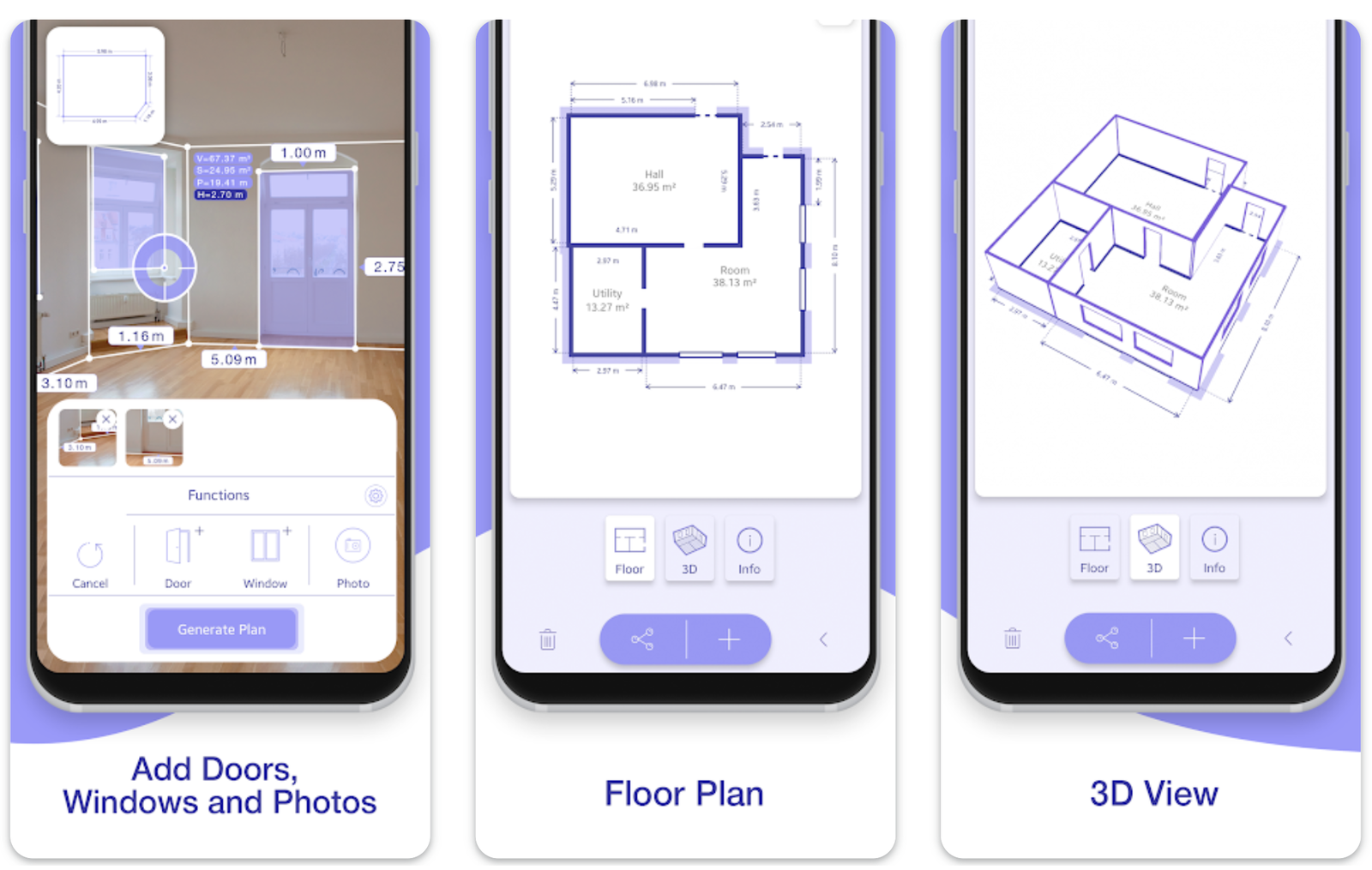Measure Architectural Spaces with Mobile AR 3D Tool
Description
A AR 3D tape measure or ruler app allows you to measure objects and distances in real time using your smartphone's camera. To use a AR 3D tape measure or ruler app, follow these steps:
-
Choose a AR 3D tape measure or ruler app: There are several AR 3D tape measure or ruler apps available for both iOS and Android devices. Do some research to find the app that best suits your needs.
-
Launch the app: Open the app on your device and grant it access to your camera.
-
Calibrate the device: Follow the app's instructions to calibrate your device to ensure accurate measurements.
-
Point the camera: Point the camera of your device at the object or surface you want to measure.
-
Place the virtual ruler or tape measure: Use the app to place the virtual ruler or tape measure on the object or surface.
-
Adjust the measurement: Drag the virtual ruler or tape measure to the desired length, and read the measurement displayed on the screen.
-
Save and export the measurements: Some apps allow you to save and export the measurements, which can be useful for record-keeping purposes.
By using a AR 3D tape measure or ruler app, you can measure objects and distances quickly and accurately without the need for physical measuring tools.