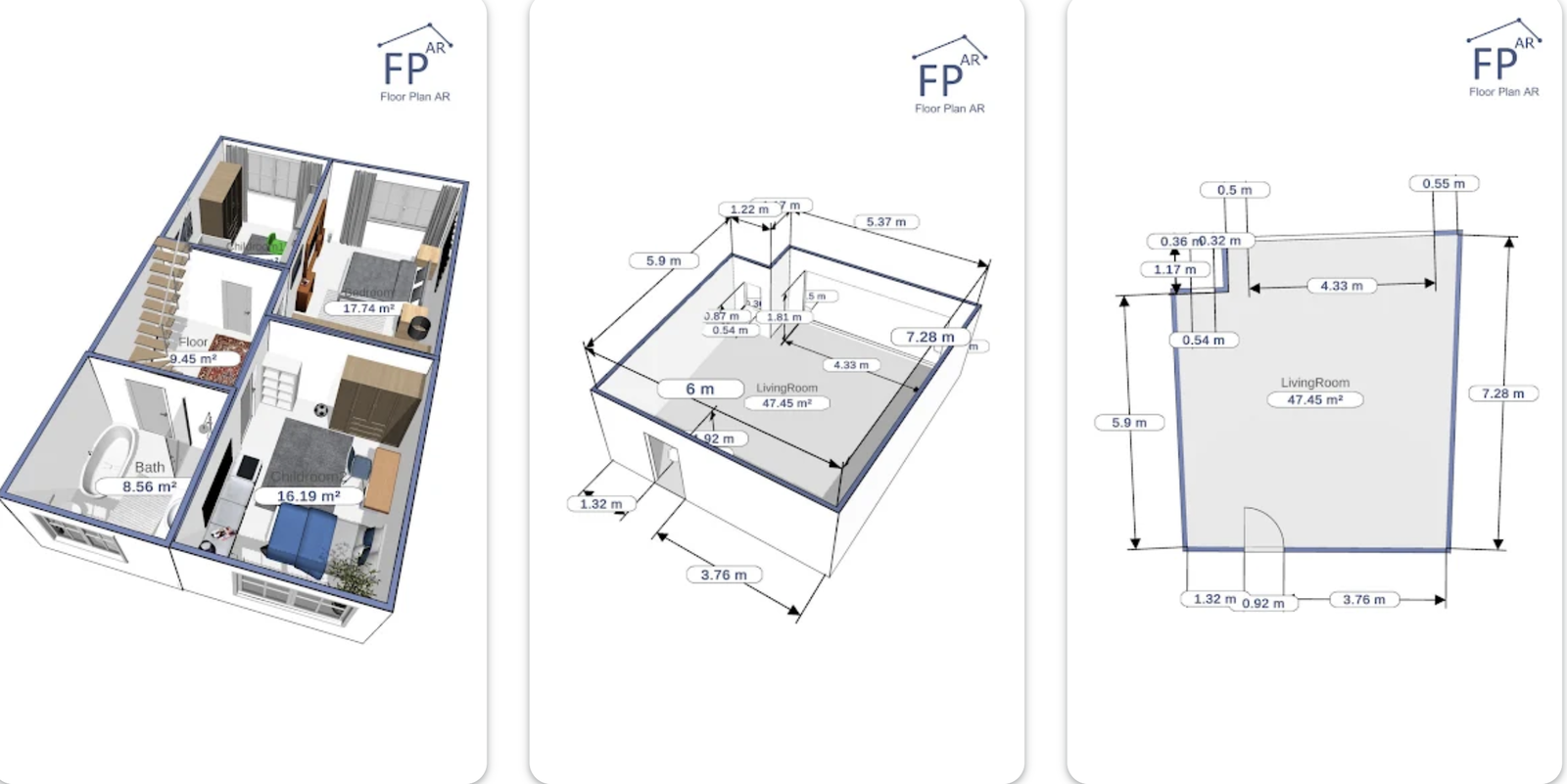
To plan an AR room measurement using an app, follow these steps:
Choose an AR room measurement app: There are several AR room measurement apps available for both iOS and Android devices. Do some research to find the app that best suits your needs.
Prepare the room: Clear the room of any furniture or other obstacles to ensure an accurate measurement.
Calibrate the device: Follow the app's instructions to calibrate your device to ensure accurate measurements.
Mark the room's corners: Use the app to mark the corners of the room to define the boundaries.
Measure the walls: Use the app to measure the length of each wall by moving your device along the wall.
Check and adjust measurements: Review the measurements to ensure they are accurate, and adjust as needed.
Save and export the measurements: Save the measurements in the app, and export them to another file format if needed.
By following these steps, you can quickly and accurately measure a room using an AR room measurement app, without the need for traditional measuring tools.